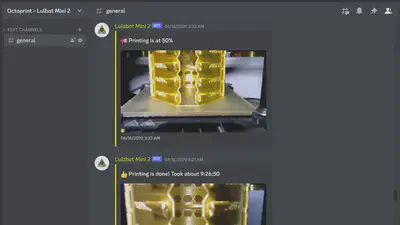3D Printer Remote Access
Overview
In this project, I set up Octoprint for my Lulzbot Mini 2 3D Printer on a Raspberry Pi 3 Model B with a boom-arm Logitech HD webcam so that I could start, monitor, and end prints remotely. I also connected the Octoprint server to a self-made Discord bot that allowed me to start and watch prints without using a VPN to access my home network.
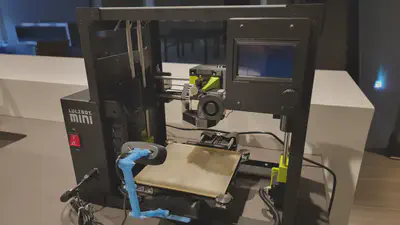
Details
I began the project by designing the arms that connect the camera to the chassis of the printer. Unfortunately, I no longer have the files I used, but the parts were relatively simple to design after taking measurements of the connection point to the camera and the chassis. After printing the parts out (manually, since I didn’t have Octoprint running yet) and assembling the arm for the camera, I printed out a case to mount my Raspberry Pi. I used hook and loop tape to adhere the printed case with the Raspberry Pi inside to the side of my printer. After plugging an ethernet cable into the Pi, the USB cable for the camera, and an additional cable connected to the printer itself, I then followed the standard Octoprint setup guide to get Octoprint up and running on my Raspberry Pi. Afterwards, I added an integration to a custom Discord bot that had the capability to start and stop prints, upload files, and send images from the camera.